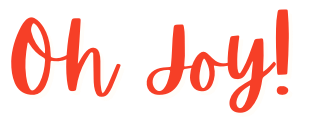One-Stop Video Converter and Optimizer
- Universal Format Support
- User-Friendly, All-in-One Toolset
- Lightning-Fast Conversion Speed
- 2K, 4K, 8K High-Resolution Output
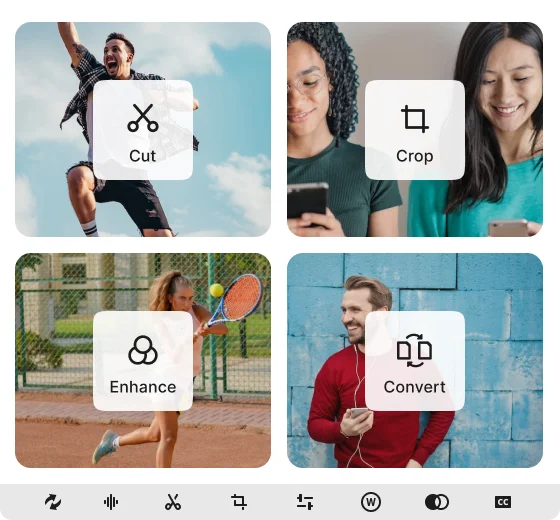
Streamlined Video Conversion

Video Conversion Presets
Unsure about which video format to choose? Select a preset format in our converter and let Flashback handle the rest. Presets are optimized for a range of file formats, ensuring the best quality whether you're targeting mobile devices or web platforms.

Batch Conversion
Change the format of multiple video files at once, quickly and efficiently, without sacrificing quality? Flashback video converter is the best way to convert multiple files in one go. Add videos to the queue and click to convert, it's that easy.

Extensive Format Support
Whether it's converting Youtube videos for a particular device or changing video file formats, our video converter has it covered - it supports hundreds of formats including MP4, MKV, AVI, MOV and WMV.
Enhance Videos with Powerful Editing Tools
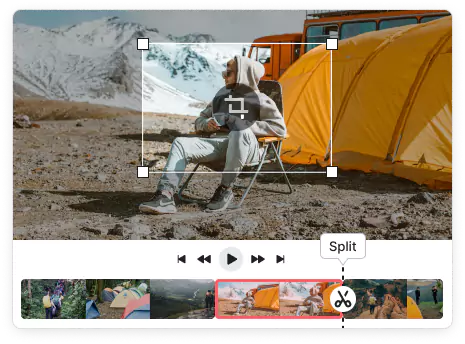
Edit with Ease
- Trim footage to remove unnecessary parts or split a lengthy video into digestible clips, our intuitive editing tools make the process seamless
- Crop the aspect ratio to suit different platforms, trim away distracting borders, and highlight the most crucial elements of your footage.
- Rotate your footage to achieve the ideal angle, or flip it for a fresh perspective. Adjust video orientation with ease, ensuring it aligns with your creative vision.
Lightning-Fast HD Processing

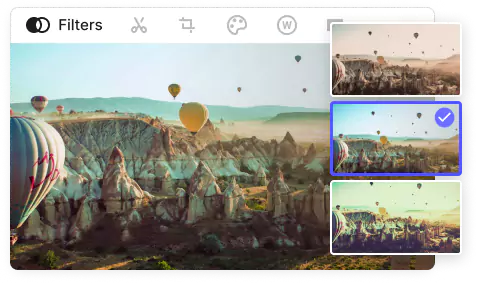
Transform Videos with Filters
Add Subtitles & Audio Tracks
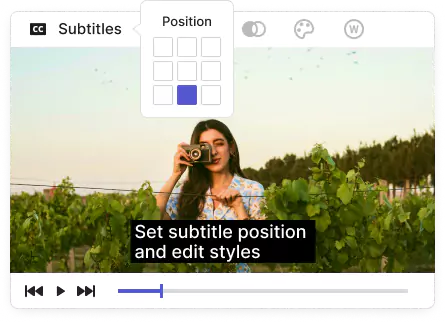
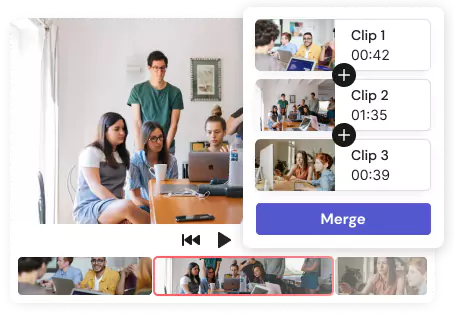
Easily Merge Clips
Merge multiple clips into one seamless video with just one click. Whether pulling footage from different sources or combining clips to create a compilation, you can quickly put together video content for your website, YouTube channel, and more. With this intuitive tool, create high-quality videos without losing quality, while maintaining an optimal file size.
You can also...
Add Watermarks
Watermarks safeguard your content against unauthorized use, duplication, or download. Customize your watermark with your unique logo and color scheme.
Convert Audio
Convert any audio track from a multi-track file using our simple presets to get fast, high quality results or customize to get full control over bitrate, channels and sample rate.
Change Playback Speed
Speed up or slow down the playback speed of your videos for precise control over the tempo.