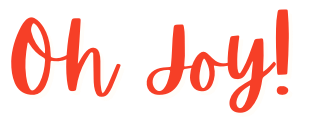FlashBack Changelog
See what's new and improved
v5.61 : Feb 2025
- Changes relating to update of development environment to C++ Builder 12.
- Added upgrade notice to Flashback Express 7
v5.60 : August 2023
- Fix: Possible crash when using fullscreen playback.
- Fix: Uploads to Flashback Connect could become stuck at 5MB.
v5.59 : June 2023
- Added support for h265 encoded MP4s when inserting videos.
- Fix: Some progress bars may not animate.
- Fix: Incorrect position for the Player’s File menu.
v5.58 : May 2023
- Added support for h265 encoded MP4s when converting videos to FBR files.
- Fix: Possible crash when the window for inserting videos is closed.
- Fix: Corrupt layout on the Insert Text window.
v5.57 : April 2023
- HTTPS is used for all licence and update checks instead of HTTP.
- Changes to Flashback shortcut folder in Windows Start menu.
- Fix: “Too many failed login attempts” message could be displayed by mistake when trying to upload to Connect.
- Fix: Custom cursor size could be lost after pausing and resuming recording.
v5.56 : July 2022
- Updated YouTube authentication to use the current method instead of the older one that is being retired soon.
- Fix: Images imported from a mobile device could appear landscape instead of portait.
v5.55 : January 2022
- Some minor fixes and improvements.
v5.54 : December 2021
- Added support for longer YouTube title lengths.
- Fix: Save option may be missing at the end of a recording session.
- Fix: Custom settings would not load when using FlashBack from the Command Line.
- Fix: Big cursors displayed at the correct size.
v5.53 : June 2021
- Fix: Recorder could crash 10 – 15 minutes into a recording.
v5.52 : June 2021
- Fix: error in YouTube uploads.
- Fix: custom cursors were not recorded correctly.
v5.51 : May 2021
- Fix: improved support for unicode characters in file names in the Recorder.
- Fix: sound could be lost from older FBR files when opened in v5 and the “Sounds were upgraded to the new format” message was shown.
- Fix: Player could crash when autosaving or doing a Save As after a selection of frames were deleted.
- Tweak: when buying a localised edition of FlashBack, the correct language edition is selected on the website.
v5.50 : April 2021
- Tweak: adds ‘legacy capture’ mode that can fix a problem with HDR monitors.
- Fix: Recorder failed to save scheduled recordings if the recording was started before the scheduled time.
- Fix: sound recording UI in the Settings dialog did not allow recording of microphone and PC sounds at the same time.
- Fix: zoom effects did not appear correctly in EXE exports.
- Fix: error on importing WMV files.
- Fix: in Express the movie cropping UI was broken so that the user could not back out of cropping after selecting the operation.
- Tweak: keyboard shortcuts added to Player menus, Recorder and Player dialogs.
v5.49 : December 2020
- Fix: Converted video files could show a duration of 0:00 on the Recordings window.
- Fix: Recorder user interface may not fully appear when app is started.
- Fix: error in batch export when the path to the settings file contained non-ascii unicode characters.
- Fix: problem caused by pressing the hotkey to start recording when already in the region or window recording user interface.
- Tweak: FlashBack now only uses ‘mpeg’ record mode, to avoid performance problems and large FBR files caused by ‘GDI’ mode.
- Fix: the ‘Default PC Speakers’ sound source was being incorrectly selected automatically.
v5.48 : October 2020
- Tweak: when recording webcam-only FlashBack can only record a single audio track, so the microphone is recorded as a priority, if available, then PC Sounds, ASIO.
- Fix: If the user sets a custom Temp folder to a folder that FlashBack does not have access to, rather than failing to export (or failing on other operations) FlashBack now uses the default system temp folder instead.
- Fix: recording failed to start when using the command line interface.
- Fix: improved handling of the case where the user starts a second Recorder session and this detects an update available for installation.
- Fix: FlashBack could fail to use the Chromacam virtual webcam.
v5.47 : September 2020
- Fix: problem reports could not be sent from PCs that had no previous installation of FlashBack.
- Fix: When multiple webcams were connected, and a non-default one selected, FB could show the non-default cam as selected, but record from the previously selected default.
- Fix: Using ChromaCam AVS as the webcam could result in FlashBack locking up when the Settings dialog was displayed.
- Fix: after making a recording with webcam + mic, no PC sound, if another recording was made with the same settings, the webcam was not recorded.
- Fix: code signing certificate had expired, resulting in warnings on download from Chrome.
v5.46 : August 2020
- Fix: DirectX rendering mode in the Player could cause problems on some PCs resulting in a crash or some objects not being rendered. It would be triggered by selecting a scaling value other than 100% or using zoom effects.
- Added ‘Mirror source frame’ option when importing AVI to picture-in-picture/webcam video.
- Fix: the Recorder Settings window could appear too tall.
- Fix: rare issue opening movies in the Editor/Player from the Recorder.
- Simplified the installer, removing a couple of steps.
- Various fixes related to webcams.
- Various smaller fixes.
v5.45 : June 2020
- Improved audio quality in exports.
- Improved handling of FlashBack Connect accounts for site licence users.
- Made the style of the ‘Add Files’ window in the batch exporter consistent with the rest of FlashBack.
- Now shows how much of the monthly bandwidth quota in FlashBack Connect has been used.
- Fixed a problem that could result in unsynchronised audio and video.
- Fix: after discarding a recording and opting to record again with the same settings, recording did not immediately restart.
- Added the option to ignore warnings about Windows DPI issues that require a restart.
- Fix: Zoom effects could be moved to an incorrect position on saving the movie.
- Added the option to extend a Zoom effect to the end of the movie.
- Improved help with licences.
- Fix: Recorder windows could appear on a different monitor to the one displaying the main Recorder window.
- Fix: Recorder dialogs: Fullscreen, Select Region and Select Window improved for PCs using high Windows scaling.
- Fix: a zoom effect could be created with Titles.
- Fix: operation of the Player volume slider improved for PCs using high Windows scaling.
v5.44 : April 2020
- Fix: adding start or end titles would cause a crash.
- Fix: files could be deleted after restarting Windows after an update, if FlashBack was in use during the update.
- Fix: the Record Sound function in FlashBack Player caused an error if used more than once.
- Fix: some rare images could cause a crash when resized.
v5.43 : April 2020
- Fix: recording an ASIO audio source prevented other audio sources from being recorded.
- Fix: various fixes to joining movies.
- Fix: application would close immediately on detecting a cancelled licence instead of giving the user the chance to change it.
- Fix: FlashBack would crash if the application exceeded its YouTube daily upload quota.
- Fix: Player timeline scrolling could break during playback when running on >100% Windows scaling.
- Fix: keyboard and mouse click sounds could be exported incorrectly.
- Improvements to the Recorder user interface.
- Simplifications to Zoom and Crop effects in the Player.
- Improvements to the Player user interface.
v5.42 : February 2020
- Fix: error opening files with a very long path name.
- Cosmetic improvements to Player user interface on high DPI PCs.
- Fix: error on PCs that had a non-standard DPI set.
- Fix: errors were caused by upgrading when FlashBack had not been closed correctly.
- Help menu simplified.
- Option to record webcam only is now added to the main Recorder window.
- Fix: the recorder floating toolbar was not displayed correctly for Windows scaling > 100%.
v5.41 : November 2019
- Fix: the settings window was displayed incorrectly after using scheduled recording.
- Fix: sound was not exported from the PC sounds track if other tracks were muted.
- Fix: problem in exporting audio from long movies.
- Fix: an occasional problem in sound recording.
- Fix: on some PCs, mainly AMD GPUs, the ‘external’ Highlight object could cause performance problem in FlashBack Player for te default rendering option (DirectX). The default was changed to “Software IPP”.
- Fix: deleting frames in recordings that had only occasional images changes, produced incorrect results.
- Removed option to export to Powerpoint, because it no longer worked on some PCs (it used Flash), had become very difficult to support and was used by a very small % of users.
- Improved purchase process when buying from trial Pro.
- Uploads to FlashBack Connect now give you the option of replacing a previous upload of the same file, or creating a new movie.
v5.39 : October 2019
- Fix: error in the startup process that recovers recordings that were interrupted by a PC crash.
- Option to use FlashBack Player in either DPI-aware (sharp text and images) or non-DPI-aware (scaled up and slightly blurry) mode. Go to Tools -> Player Options -> Appearance.
- Fix: error in the process where FlashBack offers to optimise a recording (convert GDI mode FBR file to MPEG mode).
- Adds option to use “legacy” capture method, since the new high performance method added in v5.37 can cause problems on portrait monitors and on key capture on some PCs.
- Improves appearance of the central toolbar on smaller screens by hiding labels and controls to make everything fit.
- Warns that upload of files > 1Gb to FlashBack Connect could take some time.
v5.38 : October 2019
- Improvement in Player appearance on PCs that use high Windows scaling.
- Fix: monitors in Portrait format were not recorded.
- Fix: settings were not saved correctly on restarting FlashBack.
v5.37 : September 2019
- Significant improvement in recorder performance.
- Improvements in region recording user interface.
- Express and Pro trial users now can share movies online using FlashBack Connect.
- The process of uploading and sharing a movie with FlashBack Connect has been simplified.
- Changes to the Recorder user interface.
- Improvements to fonts and the user interface when using Windows scaling.
- Fix: users with an expired trial licence were unable to enter a new full licence.
v5.36 : May 2019
- Fix: movies with large dimensions were not exported correctly to MP4 format using the openh264 codec.
- Fix: movies with large dimensions were not played correctly in EXE exports.
- Fix: it was possible for users with an expired Pro trial licence to be unable to enter a new licence key.
- Fix: problem exporting movies with only one audio channel.
- Fix: it was possible for a scheduled recording to try to display a message, blocking unattended recording.
v5.35 : Oct 2018
- Fix: problems entering a full licence key when FlashBack Pro is in trial mode.
- Fix: problems with EXE exports entering and exiting full screen mode on Windows 10.
v5.34 : Sep 2018
- FlashBack Pro no longer requires users to enter a licence key.
- Fix: very long file names could cause a crash.
- Small fixes to the options in the ‘Speed up selected frames’ function.
- Improved memory use in video tracks.
- Fix: The ‘slow down frames’ function could cause problem when applied to objects with a pause.
v5.33 : Jul 2018
- Fix: recordings of certain dimensions could fail to export to MP4, when the MSMF codec was selected.
- Fix: the previous update could fail to recognise a licence.
- Fix: text in some boxes in the Annotation tab was displayed incorrectly.
- Default Player settings changed to increase performance by using DirectX.
- Some textboxes in the Annotations tab were not displayed correctly when dragged into the movie.
v5.32 : Jun 2018
- Fix: a watermark could go off-screen during a zoompan operation.
- Changes for GDPR compliance
- Fix to application of updates
- Fixes for users of ASIO audio sources
v5.31 : May 2018
- Improved the check for audio sources that cannot be initialised correctly so it shows a warning before recording starts.
- Minor fixes and improvements
v5.30.0 : Mar 2018
- Fix: problem with displaying sound tracks when there were more than 4.
- Fix: ASIO drivers pre-installed on Dell PCs could cause a crash on startup
- Fix: watermarks were incorrectly sized and positioned in EXE exports.
- Audio is now speeded up or slowed down by the ‘Speed up / Slow down selected frames’ function.
v5.29.0 : Jan 2018
- Fix: problem with keyframes in imported video files.
- Fix: audio was corrupted on export to QuickTime and MP4 formats, in v5.28
- Fix: copy-pasting a textbox that paused the movie while being displayed for a set duration, did not copy the pause.
v5.28 : Jan 2018
- Records from ASIO audio devices
- Fix: possible crash when webcam is unavailable
- Improves appearance of localised versions of FlashBack when running on English Windows.
- Improves audio quality when exporting to MP4 with openh264 codec.
- Color codes objects in the timeline bars.
- Fix: incorrect naming of microphone and ‘pc sounds’ sound tracks
- Adds MP4 and AVI export formats to FlashBack Express
- Fix: the ‘Minimise when recording’ menu item in recorder would appear to be ‘on’ when it was actually set ‘off’ and vice-versa
v5.27 : September 2017
- Fix: opening FBR files with a very long folder path name produced an error
- Fix: crash on player close
- Fix: crash on startup due to FBConnect upload agent
- Fix: player did not remember the folder last opened between sessions
- Fix: issue where the Recorder tried to save to the Temp folder
- Added an ‘Export’ option to the post-recording dialog
- Fix: identically named sound sources caused an issue where they could not be recorded
- Increased maximum webcam FPS to 30
v5.26.0 : July 2017
- Fix: when the webcam preview window is first shown, some webcams could be incorrectly displayed.
- Fix: a ‘division by zero’ error could be displayed on WMV import.
- Fix: a problem exporting to Quicktime when the movie contained pauses.
- Fix: Express batch exporter should only export top WMV format.
- Fix: cannot hide webcam if frames are selected in which it is not displayed.
- Simplifies scaling options for MP4 exports.
- Fix: crash in batch export for some FBR files.
- Increased maximum webcam FPS to 30.
- Fix: identically named sound sources caused an issue.
- Recordings now opened by default when recording stops, for PCs with 8Gb and above.
- Fix: Recorder could try to save as to the temp folder when file size limiting was used.
- Fix: when using the ‘Open’ function, the Player was not defaulting to the previously used folder.
v5.25.0 : March 2017
- Fix: improvements to webcam capture code (now uses MSMF)
- Fix: Flashback Connect upload form – movie names could overlap ‘copy’ and ‘open’ links
- Fix: recording could freeze if the webcam was not initialized correctly
- Licence now only downloaded once when multiple instances of FlashBack are run
- Player is pre-loaded only for PCs with 8gb and higher RAM
- Fix: sound source names containing Japanese characters could not be selected for recording
- Fix: MPEG recording mode quality level setting was not saved
- Added tooltip hint for volume level controls
- Fix: the help text for FBAPI wrongly stated that it was only available for TestAssistant
- Fix: added workaround for exception in Win 32 SaveAs function
- Added option to turn off/on Player pre-loading for previewing recordings
- Fix: incorrect audio formats could be displayed when there are no audio recording sources
v5.24.0 : Jan 2017
- Fix: message about requesting an express licence could be displayed when running Pro
v5.23.0 : Jan 2017
- Express now displays ‘Try Pro’ panel
- Changed how unsaved temporary files are handled – its believed this could be causing file corruption
- Fix: various problems could be caused when the FPS of an inserted MPEG movie was different from the movie it was inserted into
- Fix: transitions could be displayed incorrectly when changing the duration of objects before the transition so that they are displayed at the start of the transition
- Fix: incorrect webcam preview displayed when rotation was enabled
- Improved memory handling of very large movie files
- Improved EXE player performance for MPEG movies
- Added support for NV12 format in import of AVI files
- For command line recording of a region, the region selection dialog is no longer shown
- Added workaround for issue with the progress form displayed during the stop recording operation
- Fix: the default Windows audio recording source could not appear in the ‘mic’ list. We now list all non-mic and non-pc speakers sources in the ‘mic’ list.
- Fix: when running from the command line on a PC with multiple monitors, the monitor selection dialog no longer appears
- Fix: to the GDI to MPEG format converter
- Fix: dragging an image across a transition could cause an error in special cases
- Fix: inserting frames into an MPEG movie, when the MPEG track had different FPS than the FBR could cause issues
v5.22.0 : 27 October 2016
- Fix: The layout of the recorder window could be incorrect after maximising and minimising
- Fix: could not upload to Youtube, due to API changes
v5.21.0 : 11 October 2016
- Adds note about business-personal licensing to licence.rtf
- Removes ‘Webcam’ title from webcam recording window
- Fix: incorrect drawing of sound clips
- Fix: ‘webcam-only’ recordings no longer prompt you to review/save/discard when recording stops – you can only save them.
- Implemented ‘Resync waveform with audio’ feature.
- Fix: rapid deleting, selecting and playback could cause a freeze in player
v5.20.0 : 26 September 2016
- Fix: improved the process to move-copy the temp recording file to prevent possible errors.
- Added option to rotate webcam image 180 degrees.
- Fix: Recorder did not remember the last folder used in the file -> Open Movie feature.
- Fix: the GDI -> MPEG movie conversion utility was creating broken movies.
- Fix: problems with transitions – when objects were in the final frame of the transition, and in updating the transition cache.
- Fix: unicode characters in textbox and button style names caused an error.
- Fix: improved efficiency of processing the crash tracking file.
- Fix: if the review option was being used from the Recorder when recording stops, and the movie triggered a request to convert it to MPEG mode in Player, this could cause a Player crash.
- Improved the About, Splash and Welcome dialogs for high-DPI monitors
- Moves the UI to record windows and regions to the main recorder window
v5.19.0 : 25 August 2016
- Fix: prevents movies from being opened in two player instances.
- Fix: tray icon or purple toolbar could be unresponsive after recording
- Additional checks and fallbacks on opening of unsaved recording for review in Player.
- Fix: when the ‘display webcam while recording’ option is on, the webcam window is made topmost while recording but not when recording is paused.
- Set low memory usage and disables Player pre-loading when PC has =< 2Gb Ram
- Fixed audio issues with audio virtualization software like Nahimic
- Adds option to Review / Save / Discard recording when recording stops
- Fix: Help file could not be accessed from Player of Plus edition
- Fix: setting a low recording level for the “pc speakers” audio source caused the level to drop to zero
v5.18.0 : 11 August 2016
- Fix: inserting one movie into another that contains zoompan effects could cause an access violation.
- Fix: immediate opening of recordings in Player could be blocked if a user had previously set the “dont ask to play” setting in recorder.
v5.17.0 : 02 August 2016
- Fixed a number of problems with webcams,including vertically flipped webcam images and issues on PCs with multiple webcams
- Crop regions no longer follow the mouse by default, so the region position can be changed.
- Implementation of Record-time notes in Express changed so they can be created but not edited.
- FlashBack Connect accounts auto-created for trial users on first-use, instead of requiring account details to be input
- Improvements to usability of screenshot function
- Changes to the Recorder menus, including addition of Scheduling and Window menus
- Disabled Skype recording level ‘ducking’ – Skype would change the recording level of the pc sounds source during calls, resulting in a quiet “other side” of the conversation.
- Changes to audio code (use “internal” code instead of dll) which fixes some issues.
- Fixed problems in FBCmd.exe utility (by porting to BCBXE3)
- Express only exports to WMV, which doesn’t have the usability issues of Flash (obsolete) and AVI (default Windows codecs are terrible) formats used previously.
- Watermark added when on trial increased in size and scales with the movie.
- On stopping recording, Recordings open immediately in Player
- Fix: export folder paths now correctly handle unicode
- Improvements to auto-update feature. Updates are downloaded in the background, and user is requested to update on restarting FlashBack
v5.16.0 : 22 April 2016
- Updates Windows API used by sound recording on Vista and newer.
- Webcam recording uses MSMF API instead of DirectShow on newer installations of Windows
- Recorder UI adjusts correctly to high-DPI screens
- Added a warning to Windows ‘N’ edition users that they need to install a media pack to enable sound recording
- Added shortcut ctrl-W to close the current movie
- Fix: the ‘change movie speed’ function did not change the speed of any webcam video in the selected section
- Fix: Possible fix for Access violation error on display of progessor form
- Fix: the audio recording level meter sometimes would not work (GetPeakValue returns 0)
- Improved default ‘pause’ image, to show a ‘play’ icon
- Fix: batch export could produce invalid MP4s when processing more than one FBR, due to invalid AAC timestamps
v5.15.0 : 6 April 2016
- Fix: cursor highlight did not render correctly in ‘spotlight’ mode with no border
- Fix: problem in re-recording cursor
- Fix: Left side panel visibility was not saved correctly
- Improves MP4 export by using Intel AAC encoder
- Adds EXE format to batch export
- Fix: blur objects were not cropped correctly during the ‘Make cropping permanent’ operation
- Fix: transitions could be rendered slowly, holding up playback
- Fix: PC speakers audio source was not recorded on some PCs
- Fix: window regions were not recorded correctly in Windowes 10
- Fix: webcam on Surface Pro 4 on Windows 10 was not recorded
v5.14.0 : 29 Jan 2016
- Name change – “BB FlashBack” is renamed to “FlashBack”
- Fix – crash in audio code
- Fix – watermarks could be duplicated
- Fix – some WMV video files could not be inserted
v5.13.0 : 8 Dec 2015
- When uploading to Youtube, the entire movie is uploaded and not just selected frames.
- Keys like ‘pause’ and ‘break’ are displayed in the user interface now, when being used as hotkeys in Recorder.
- Fix: there was a long pause when trying to open the currently open file.
- Fix: rapid editing and saving could cause a crash.
- Fix: display of thumbnail images on mouseover of the timeline could cause a crash.
- Fix: Recorder no longer makes a ‘ding’ sound on start of recording by default.
- Fix: copy-pasting an image object could create an empty image on the first copy.
- Improved user interface label alignment when Windows is in >100% scaling mode.
- Fix: various memory leaks and potential problems.
- Fix: error message on trying to add a Marker.
- Fix: Youtube uploads were always made private regardless of sharing setting.
v5.12.0 : 19 Nov 2015
- Fix: problem maximising Player on secondary monitor
- Additional shortcut keys for menu items
- Fix: in some cases an undo operation could cause an error
- Fix: a problem with inserting frames into mpeg movies, caused by timestamps
- Fix: it was possible to create multiple pauses in one frame
- Fix: object duration incorrectly extended by ‘slow down frames’ operation
- Recovers text data from corrupted textboxes
- Fix to label sizing and alignment on Win 7 with 150% scaling
- Fix: editing and saving rapidly could cause crash
- Fix to highlight draw code that could cause AV in some situations
- Fix: possible crash on inserting an FBR containing invisible webcam track
v5.11.0 : 8 Oct 2015
- The ‘loop playback’ setting remains on when a new selection is made
- Fix: a change to the Youtube API meant users needed to get an access token on every upload
- EXE exports can now be played back at 1/2, 1/4, x2, x4 speed
- Fix: it was possible for frames to be incorrectly ordered in MPEG movie exports
- Fix: some versions of the XVid AVi codec would not export movies of certain dimensions
- Fix: users could see an error relating to access rights on saving a movie
- Fix: crash in Youtube upload
- Fix: when playing Flash exports in Fullscreen mode, interactive buttons sometimes did not detect a click
- Fix: conflicts between a number of components (XMLSettings, XMLParser, BBLogSysClient) could cause a crash on startup
v5.10.0 : 20 July 2015
- Fix: MP4 exports could display a yellow line at the right side or white line at the bottom, depending on the export dimensions
- Enables conversion of FLV files to FBR via the ‘Convert video file to Flashback movie’ function
- Fix: when selecting screens to be recorded in a multi-monitor system, screens were incorrectly darkened
- Fix: incorrect looping in exported GIFs
- Fix: LAME encoder could cause AV on saving audio. Added FPU workaround
- Enables running without licence for one day
v5.9.0 : 1 July 2015
- Fix: long startup times could be caused by not clearing the crash tracking xml file.
- Fix: cancelling an Insert Video operation hid the dialog, making it appear that the main window was unresponsive.
- Various improvements to the ‘Enter licence key’ dialog.
- Fix: prevents tiny regions being defined on Region recording
- Enables FlashBack Connect trial licences
v5.8.0 : 22 May 2015
- Fix: Region or window recording when Windows was using >100% scaling did not record the correct region
- Fix: could not export text from a movie containing Button objects
- Added openh264 support for MP4
- Fix: to XML parsing problems
- Fix: incorrect text on ‘enter licence key’ dialog for Express
v5.7.0 : 21 April 2015
- Fix: possible problem on some PCs that did not have msvc80.dll
- Fix: broken cursor data could cause exe exports to crash
- Removed the option to run unlicensed
- Fix: crash on start of Player due to GDI+ APi call
- Added option to record ‘modifier’ keystrokes Shift, Alt, Ctrl
- Fix: on screenshot uploads to FlashbackConnect, the wrong name was display on the Uploads dialog
- Fix: when exporting a selection of frames, entering a value for the end frame clears the value for the start frame
- Fix: saving then opening a recording from Recorder did not work when the date and time were automatically added to the file name
- Fix: could not remove border from some images
v5.6.0 : 13 March 2015
- Reduces CPU usage during playback when using default ‘IPP’ rendering
- Improves speed of saving a recording when using size limiting functions in the Recorder
- Fix: reseller IDs were not being passed correctly to bbflashback-keys.com domain
- Fix: WMV export could crash with ‘floating point exception’
- Fix: volume control on central toolbar could be partly hidden because the toolbar was not adjusting to window width correctly
- Fix: the upgrade link on the Express splash dialog could be empty
- Adds ability to overwrite movies in FlashBack Connect rather than create a new one on every upload
- Fix: if a movie had its audio track divided into clips, sometimes a clip could be repeated on export
- Added options of different formatting when including the date in the recording file name
- Added ability to reset FlashBack Connect account password when selecting the ‘Use existing account’ option
- Added ability to add markers to movies in Express edition
- Fix: some MP4 files when imported, played at > x1 speed
- Fix: selecting to share to Youtube shared to FlashBack Connect instead
- Fix: in the ‘Upgrade to Pro or Standard’ dialog in Express, the ‘Upgrade’ link could be blank
v5.5.0 : 9 Feb 2015
- Shifts sound back to its natural pitch when playing back at > x1 speed
- Adds ability to send screenshots to FlashBack Connect
- Fix: crash in EXE export, on opening the EXE player
- Fix: Player crashes on startup in vistacoresoundapiwrap.dll, for some PCs
- Fix: export to Powerpoint format could create a zero byte file
- Adds ability to have date and time added to the file name.
- Fix: help file could not be opened in Express
- Fix: crash on exporting text to RTF for localisation in some movies
- Fix: crash when settings ‘Record webcam only’ and ‘Display webcam while recording’ settings are both on.
- Adds ‘unlicensed’ text to the Recorder title bar when running unlicensed, to make the status clearer.
- Fix: large image objects could disappear after the movie was saved.
- Improves performance when opening movies that contain many key presses.
- Enables dragging of red frame before region recording starts.
v5.4.0 : 19 Dec 2014
- Shows more properties of webcam video streams, e.g. FPS
- You can now specify the duration of scheduled recordings instead of a stop time
- Fix: speeding up frames in some movies (those recorded with MPEG mode) could put mouse clicks out of sync with the video
- Fix: In the left side pane of the Player, the Help button from the KeyLog tab could be visible in other tabs
- Fix: opening a movie from the Welcome window when the movie is in a separate window from the Player caused an error.
- Fix: arrow keys not displayed correctly in the keybar
- Fix: some dialog boxes could be displayed split between dual monitors
- Fix: framebar scroll on dragging selection was too fast
- Fix: crash on stopping recording
- Hides the main Recorder window when defining a record region
- Fix: ‘upload initializing’ could be displayed for a long time when uploading to FlashBack Connect
- The upload list is cleared on changing FlashBack Connect accounts
v5.3.0 : 31 Oct 2014
- Fix: uploading cropped movies to Flashback Connect resulted in incorrectly cropped movie
- Fix: clicking items in the left side pane when no movie loaded caused crash
- Fix: the scheduled recording start and end time controls were not drawn correctly
v5.2.0 : 14 Oct 2015
- Fix: Youtube authentication codes were not being accepted by FlashBack which meant it could not authenticate to an account on first use.
v5.1.0 : 6 Oct 2014
- Fix: region recording on 3 monitor systems could produce a movie that could not be opened.
- Fix: crash on batch export to Flash format
- Auto adjustment of audio levels when recording, if detected to be too low
v5.0.0 : 16 Sep 2014
Major additions:
- Share movies easily with FlashBack Connect (Beta – for Pro and Standard purchasers only)
- New user interface
- Password protect movies
- Easier localisation of movies: movies can contain multiple languages and import/export text
- Add ‘magnifier’ effects
- Many other smaller improvements and fixes
Version 4
Version 4.1.20
- Fix: used old Youtube API which resulted in upload errors.
Version 4.1.19
- Fix: movie loading could freeze due to problems in crash tracking log file.
Version 4.1.18
- Fix to licence management improvement in 4.1.17.
Version 4.1.17
- Simplifies licence management by removing licence from licence server on uninstall.
Version 4.1.16
- Now checks online for invalid or abused licences
- Fix: recording the webcam could produce a “division by zero” error message
- Fix: when running the Player in fullscreen mode, some buttons failed to operate
- Fix: incorrect default save folder
- Fix: fix to problem with use of FPU that could create movies with no audio track
Version 4.1.15
- Fix: problem with access rights when saving a movie
New in version 4
- Add Transitions to make a smooth fade from one part of the movie to another
- Drag objects to and from the ‘gallery’ to reuse them more easily
- Export to GIF format
- Blur parts of the movie
- Make notes at record time and see them in the recording
- And many other smaller improvements
Version 3
New in version 3:
- New recorder window to show most used options and enable faster recording.
- Enhanced Player framebar interface to make it easier to work with presentation objects.
- Add arrows to movies
- Add watermark images to movies.
- Sound processing: noise removal and options to compress and normalize volume in movies.
- Add ‘titles’ to the start and end of the movie.
- Insert video files into movie.
- In-movie pauses handled by pause objects rather than inserting frames.
- Flash-FLV exports can contain interactive objects such as ‘click to continue’ buttons.
- Scheduled recording.
- Apple device (iPod, iPad, iPhone) compatible exports with MPEG4 format.
- Rich text in textboxes.
- Automatically display invisible keystrokes.
- Fade sound in and out.